A new version of M2 from 16 April
The old version, M2 Classic, can still be used parallel to M2 Blue until 25 May after which all new plans and claims must be made with the new version M2 Blue. The login link to M2 Blue is under ‘Tools’ on Hanken’s website. You will find user instructions in M2 Blue by clicking on the question mark at the upper right corner of the screen.
Until 25 May you can during your session switch from Blue to Classic by clicking on your name and choosing Move to Classic M2 from the drop-down menu. From Classic you can hop back to Blue by clicking on the link M2 Blue at the upper right corner of the screen >>.
You can change language by clicking on the flag at the lower right corner.
If you wish to take part in an introductory session on M2 Blue or need help with M2, please contact Susanne Holmström on susanne.holmstrom@hanken.fi.