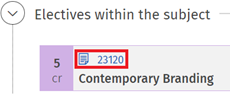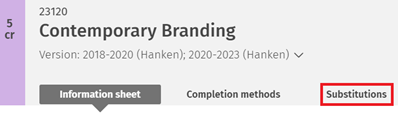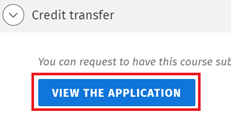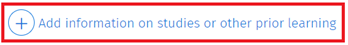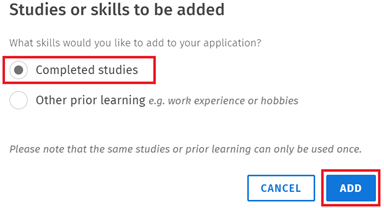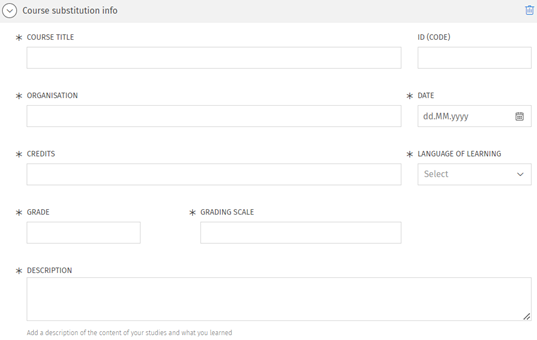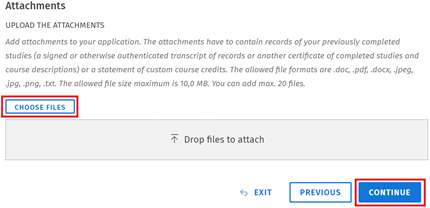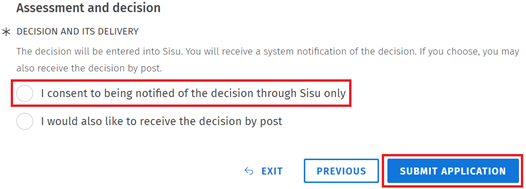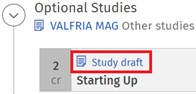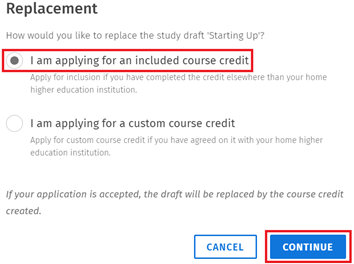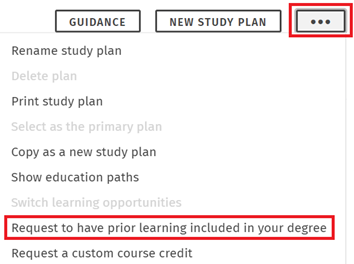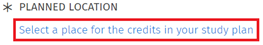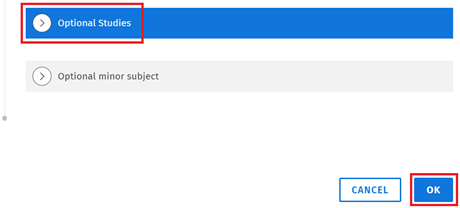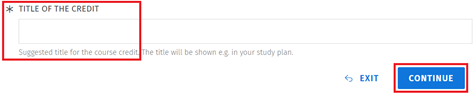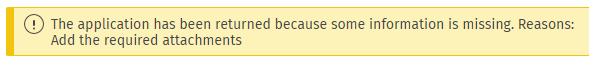Transfer of credits
Before creating an application, please carefully read the principles governing credit transfers on our page Transferring credits. It is your own responsibility to make sure that you know the rules for transfer of credits, and that you provide the documentation needed for processing your application.
|
There are two different ways of applying for transfer of credits in Sisu: substitution and inclusion: You need to apply for substitution if you have completed a course at another Finnish institution of higher education that is directly equivalent to a course at Hanken. In all other cases you should apply for inclusion. |
Note! These instructions only concern Bachelor's and Master's students. Doctoral students should refer to the instructions on the Study plan page.
Contents
- Instructions for applying for substitution
- Instructions for applying for inclusion
- Supplement an application
- Custom course credit
Instructions for applying for substitution
Follow these instructions only if you have completed a course at another Finnish institution of higher education that is directly equivalent to a course at Hanken. In all other cases you should apply for inclusion. Please note that if you are looking to replace the course 9994 Global Competence: Data Analytics with the course Elements of AI, you should always apply for inclusion, not substitution.
1. Open your study plan in Sisu on the Structure of studies page and scroll down to where you have added the course you want to substitute.
2. Click on the course code for the course you want to substitute. A pop-up window with course information the opens. Click on the tab Substitutions.
3. At the bottom of the page, under the heading Credit transfer you find the button View the application. When you click that the application opens in a pop-up window.
4. Click on Add information on studies or other prior learning, choose Completed studies and click on Add.
5. Fill in information about the course you have completed: course name, course code, name of the other university, completion date, number of credits, language of instruction, grade, grading scale (i.e., 1-5 or pass/fail).
You can choose if you copy the course description into the field Description or if you submit it as an attachment, for example in the form of a screenshot. The course description should include the objectives, level, content and possible literature of the course.
Note that you should add the name of the course in the language that you have taken it in. You should also add a transcript of records from the other university, where the course name appears in this language.
6. Add attachments by clicking Choose files or by dragging the files to the grey field that says Drop files to attach. Then click Continue.
You always need to attach a course description and an official transcript of records from the university where you have completed the course you want to transfer to your application. Alternatively, you can add a link to course description on the service My Studyinfo in the field Description. Please first check that the linked information is correct. If needed, also add other attachments that supports your application.
Your application will not be processed without a transcript of records or link to My Studyinfo and a the course description.
7. Choose that you want to be notified of the decision through Sisu only. We do not send the decisions by post. Click on Submit application.
You will get a notification of the decision in Sisu. You also see all your applications and the decisions under your profile on the tab Applications and requests. If your application is approved, the course will be shown as completed in your study plan.
Instructions for applying for inclusion
Follow these instructions only if you have completed a course at a foreign institution of higher education or a course completed in Finland that is not directly equivalent to a course at Hanken.
N.B.! You need to complete a separate inclusion application for every course you wish to include.
- Applying for inclusion through a study draft - If you have already added the course you are planning to include to your study plan via a study draft, you can make the application through your study draft. Then your transferred course will be shown in your study plan directly in the section where the study draft was before.
- Applying for inclusion without a study draft - You can also apply for inclusion without making a study draft first. Then you need to remember to add the transferred course to your study plan yourself after your application has been approved.
Applying for inclusion through a study draft
1. Open your study plan in Sisu on the Structure of studies page and scroll down to where you have added your study draft for the course you want to include.
2. Click the link Study draft. A pop-up window opens. Click on Suggest credit.
3. Select I am applying for an included course credit and click on Continue.
4. Check that you have given a logical name for your course in the draft stage. If not, change it to the name of the course you have completed at the other university. If the application is for a course you have completed during your exchange, write the word “EXCHANGE” before the course name, for example “EXCHANGE: Starting Up”. (If you are an EMLYON-double degree student or if you have completed a QTEM exchange, you should in stead write "DOUBLE DEGREE" or "QTEM" before the course name). Then click on Continue.
5. Click on Add information on studies or other prior learning, choose Completed studies and click on Add.
6. Fill in information about the course you have completed: course name, course code, name of the other university, completion date, number of credits, language of instruction, grade, grading scale (i.e., 1-5 or pass/fail).
You can choose if you copy the course description into the field Description or if you submit it as an attachment, for example in the form of a screenshot. The course description should include the objectives, level, content and possible literature of the course.
Note that you should add the name of the course in the language that you have taken it in. You should also add a transcript of records from the other university, where the course name appears in this language. If you have completed your exchange at a Hanken partner university, you do not need to include the transcript when applying for the inclusion of the exchange courses.
7. Add attachments by clicking Choose files or by dragging the files to the grey field that says Drop files to attach. Then click Continue.
If you have completed your exchange at a Hanken partner university, you do not need to include the transcript when applying for the inclusion of the exchange courses. Otherwise, you should always attach a course description and an official transcript of records from the university where you have completed the course you want to transfer to your application. Alternatively, you can add a link to the course description on the service My Studyinfo in the field Description. Please check that the linked information is correct. If needed, you can add other attachments that support your application as well.
Your application will not be processed without a transcript of records or link to My Studyinfo and a course description (this does not apply to exchange studies completed at a Hanken partner university).
8. Choose that you want to be notified of the decision through Sisu only. We do not send the decisions by post. Click on Submit application.
You will get a notification of the decision in Sisu. You also see all your applications and the decisions under your profile on the tab Applications and requests. If your application is approved, the course will be shown as completed in your study plan.
Applying for inclusion without a study draft
1. Open your study plan in Sisu on the Structure of studies page and click the button with three dots in the upper right corner of the page. Select the option Request to have prior learning included in your degree from the menu.
2. Choose where in the study plan you are planning to include the course by clicking Select a place for the credit in your study plan, choosing the header you want to include the course in and clicking Ok.
Note that the choice of header here is not yet approval for placing the course under this header in the study plan, unless you have placed the course under Optional studies. If you place the course under a header which does not allow for completely optional courses, your study plan will be in the against the rules-status. If you for example wish to count the course within your major or minor, you need to apply for deviating content in the study plan for this subject after the course has been included. Then it is decided whether you can count the course within the subject.
3. Write the name of the course you want to include in the field Title of the credit. If the application is for a course you have completed during your exchange, write the word “EXCHANGE” before the course name, for example “EXCHANGE: Starting Up”. (If you are an EMLYON-double degree student or if you have completed a QTEM exchange, you should in stead write "DOUBLE DEGREE" or "QTEM" before the course name). Then click on Continue.
4. Click on Add information on studies or other prior learning, choose Completed studies and click on Add.
5. Fill in information about the course you have completed: course name, course code, name of the other university, completion date, number of credits, language of instruction, grade, grading scale (i.e., 1-5 or pass/fail).
You can choose if you copy the course description into the field Description or if you submit it as an attachment, for example in the form of a screenshot. The course description should include the objectives, level, content and possible literature of the course.
Note that you should add the name of the course in the language that you have taken it in. You should also add a transcript of records from the other university, where the course name appears in this language. If you have completed your exchange at a Hanken partner university, you do not need to include the transcript when applying for the inclusion of the exchange courses.
6. Add attachments by clicking Choose files or by dragging the files to the grey field that says Drop files to attach. Then click Continue.
If you have completed your exchange at a Hanken partner university, you do not need to include the transcript when applying for the inclusion of the exchange courses. Otherwise, you should always attach a course description and an official transcript of records from the university where you have completed the course you want to transfer to your application. Alternatively, you can add a link to course description on the service My Studyinfo in the field Description. Please check that the linked information is correct. If needed, you can add other attachments that support your application as well.
Your application will not be processed without a transcript of records or link to My Studyinfo and a course description (this does not apply to exchange studies completed at a Hanken partner university).
7. Choose that you want to be notified of the decision through Sisu only. We do not send the decisions by post. Click on Submit application.
You will get a notification of the decision in Sisu. You also see all your applications and the decisions under your profile on the tab Applications and requests. If your application is approved, the course will be shown as completed in your study plan.
Supplement an application
If your application has been returned for supplementing, you will find a notification about it on the front page in Sisu. You can get to the application by clicking on the notification.
Furthest up in the application, there is a yellow box with information regarding what is missing and why the application was returned to you.
Click on Fill in the missing information in the upper right corner to make the changes. Follow the instructions given in the yellow box and fill in the application in the usual way, and then submit it.
Custom course credit
You may in some cases get credits via a so called custom course credit. You are not supposed to do this application in Sisu yourself - contact the teacher instead.
A custom course credit is a credit completed at Hanken, but it doesn't fall under any specific course at Hanken. It is therefore not a substitution of any kind, but "extra" study credits you can get by discussing about a completion method with a teacher. The teacher is not required to enable custom course credits. The teacher handles the registering of the credit via the amanuensis of the subject after the student has completed the credits in the agreed upon way.