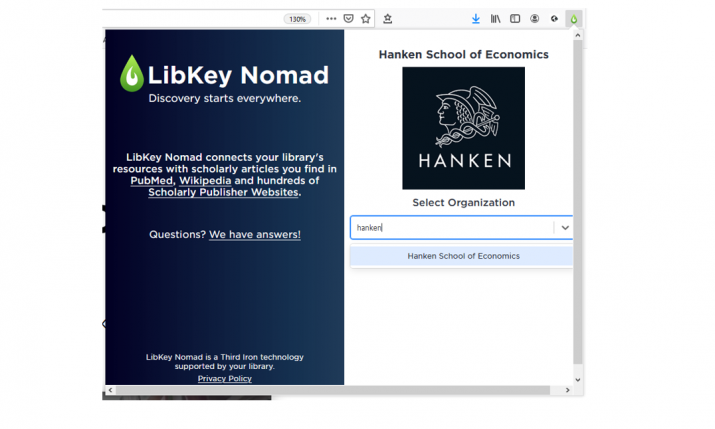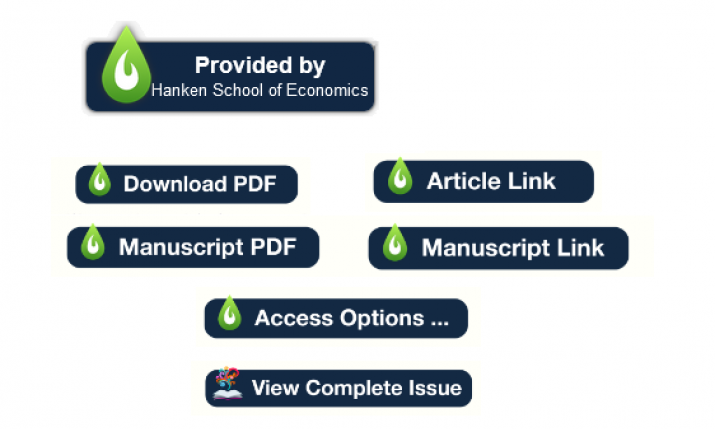LibKey Nomad
When you are off-campus, you can use the LibKey Nomad browser extension to read electronic journal articles and other online material provided by Hanken Library without having to visit the library website, the libguides or Hanna first.
LibKey Nomad also provides alternative legal routes to full-text articles and databases when you hit barriers. The extension will automatically search for open versions of the article or provide a link to the library’s ordering service.
Mail your questions and comments about LibKey Nomad to library(at)hanken.fi
The browser extension requires a ‘once only’ installation process of two mouse clicks on your laptop or PC:
- Download the extension at https://thirdiron.com/downloadnomad/ Opens in new window
- Click on the LibKey Nomad icon in your browser and select “Hanken School of Economics” in select organization. Once you see the Hanken logo in the extension the set-up is complete.
LibKey Nomad will let you know when you are on a website the library has access to, by notifying you with the following ikons on the webpage:
That way you know that there are links to that material that Hanken has provided. Depending on the accessibility the links look different:
Download PDF: Hanken library has this item and we can instantly download the PDF Full Text in one click.
Article Link: Great news! Hanken library has this item and we can link you directly to the article page.
Manuscript PDF & Maunscript Link: We found an open access version of this article available for free online. Note this may not be the final, published version of the article.
Access Options: Your library might not have the full text of this article immediately available, but you might be able to request it via InterLibrary Loan or Document Delivery (Get it Now).
View Complete Issue: Browse the Table of Contents in which this article was originally published. This is helpful for finding additional, relevant articles. This link will take you to the journal's table of contents in Hanken's BrowZine platform.