Self Service Portal for Renewing Passwords and Signing User Agreements
The new self service for changing passwords, and signing user agreements will be in use from August 2018.
In the portal you can
- renew your password
- reset your forgotten password (Finnish Personal Identity code needed)
- sign your user agreement as a new user (Finnish Personal Identity code needed)
When changing or renewing your password you also have to commit to the new user agreement - in the future this will be done at least once a year, or when the rules have changed, in practicewhen you change your password. The agreement that you have signed electronically is also after that visible in the system, so you can see what the agreement says and which rules you have accepted.
New users, who have a Finnish Personal Identity code, can also sign their first user agreement in the portal and change their one-time password, by identifying themselves via banc codes or mobile certificate.
In practice this means that most new students and staff and faculty can do the signing procedure online, as soon as their study right respectively work or association agreement at Hanken is approved in the student respectivly staff database. This will ease the routines both for degree students and cooperation students from other universities (of course, as long as their study rights are correct in Hanken´s Oodi).
The exceptions are students, staff and faculty who do not have a Finnish Personal Identity code (exchange students, master students who have not earlier been residents, foreign guest associates etc). This group, shall as earlier, sign their agreement at the service desk Infobiten in Helsinki or the computer center in Vasa .
If there are som problems, as a student first check that your study rights are correct, and as staff or faculty, check that your agreement is approved.
Help adresses:
- Studies: Studieinfo@hanken.fi
- HR: personalarenden@hanken.fiTe
- Technical problems: help@hanken.fi
Computer Centre