Graduation
Instructions for the graduation request in Sisu
Note! Please acquaint yourself with the general information about completion of studies Opens in new window before making the graduation request in Sisu.
|
You can submit a request for graduation in Sisu on the Structure of studies page when:
Please note
|
Contents
*****
Submit the graduation request:
- Go to your primary study plan and click either on the wreath next to your degree, or on the text parts completed. If you click on the wreath you can jump directly to step 3.
- Click on the Request for graduation link in the panel to the right.
- Confirm the request in the pop-up window by clicking the Request for graduation button.
- Fill in the request as following:
- First verify your personal details, such as your name and date of birth, at the top of the application. If any details are incorrect, please contact Student Services to correct them before you submit the request.
- Verify your contact details. Make sure you've added a secondary e-mail address (not a hanken.fi address). You can edit the details by clicking on the Edit button next to your contact details. If your home address is outdated, go the page My profile -> Personal information, and edit your primary address there. It is unfortunately not possible to do it directly in the graduation request.
- You can leave the Additional info field empty if there is no extra information you need to add to your graduation request.
- Select "‘I will pick up the degree certificate from the university" as the delivery method for the certificate. For safety reasons, we do not send degree certificates by post. Degree certificates are originals, which means we cannot produce another one in case it gets lost in the mail.
- Click on Submit graduation request and confirm the submission in the pop-up window.
Processing of your graduation request
You graduation request is processed by the Student Services. Once your request has been approved or rejected, you will receive a notification on Sisu’s front page. The notification can also be seen as a message in Sisu’s black top bar. Please note that the notification is only visible in Sisu and there will be no separate email.
You will later get an email with information on how and when you can pick up your degree certificate.