Using your User ID
When you sign the user agreement you are obliged to follow Hanken's IT rules and data security regulations
- You may use your user ID for studies, work or research at Hanken!
- You may not use it for commercial use (eg own company) or criminal use (eg chain letters!)!
- Never store your password and user ID in the same place!
- Never use the same password, ie your Hanken password, on external IT services.
- You are personally responsible that your user ID and password doesn't fall into the wrong hands!
Services you have access to
Some of the services you have access to with your user ID are listed here. Please note that your ID may be in long or short form in different services:
You can:
- Use Hanken computers
- Connect your computer or phone to the eduroam wireless network at Hanken and at other universities and colleges
- Send electronic mail, (NOTE: as an employee you are not allowed to forwardyour mail outside Hanken!)
- Send large files
- Print on Hanken printers (both from over wlan and from Hanken computers), scan and copy
- Make use of the library's electronic databases and journals (you can find the articles through google but wont be able to access the content for all of it if you do not have the Hanken ID)
- Take care of exam- and course registration (opens for the next semester around 1.8/1.12)
- Find course materials and excersises in the learning platform Moodle (you do not find the course before the teacher has published it for the semester)
- Use schema (available when the schema is ready before the semester starts)
- Do digital exams in Exam (the system used for digital exams in an examinarium)
- Office365 has many useful services in addition to email, OneDrive for Business, Skype for Business, Teams, Word and Excel, etc. that you can use in the cloud or install on your own computer. (Note: Skype for Business and OneDrive for Business are not the same service you have as private users)
- Utilize licenses for Microsoft programs (Word, Excel, Powerpoint, ...) and other programs you need for your studies/work.
- Login to the web and in MyWeb see the news and events aimed for students or staff and faculty, and the tools you have access to under the "Tools" menu in the top right.
- In the tool list you will find, in addition to most tools you have access, a link to any instructions. Please note that you must be logged in on the web to see all the news and events, and tools in the list!
Under Software and Instructions, you will find some more information about programs and systems you need at Hanken.
The computers page lists programs installed on Hanken computers, as well as information about the programs you can install on your home computer.
Different forms of your user ID
- youruserid- short version (eg "s151342" or "ojamkeas") is used in most of the services on Hanken, the web, computer login, Sisu, Moodle, e-mail, Office365 etc
- youruserid@student.hanken.fi - used for your student office365 email, onedrive and other office365 tools
- youruserid@hanken.fi - used for Eduroam-wlan, which works at many universities around the world.
- Faculty and staff, and doctoral students, also use youruserid@hanken.fi to log in to Office365 (e-mail, etc.).
A Hanken Computer
- Note that you must always log in to use the university's computers!
- If you do not change your first password or if it's too old, you'll be asked to change the password before you can proceed.
- The first time you log in to a particular Hanken computer, it may take a while to log in.
- Faculty and staff are able to access all their networks drives from a student computer in the computer rooms and the teachers' computers in the teaching rooms.
Disk space on Hanken server
You have
- a home directory of your own (H:\), which can be accessed from all Hanken's computers (except from the WiFi and your own computer).
- You can access your 1Tera Onedrive for Business under office365 from anywhere.
You might also see some other network discs such as:
- Opentemp for temporary files you want to share (files are destroyed periodically from there and open to everyone)
- APPS
- For staff and faculty: Group Directory G: for your group (FLO / Economy / ...) where you can share files with everyone in your group.
- For staff and faculty: SAM: a common disc to share files between units for longer periods - e-mail help@hanken.fi if needed.
- If you have a Hanken-laptop, you may need to map the network discs to see all network discs.
Your own network disk space (H:)
You have the following space for your own files on Hanken network:
- Staff and Faculty: 5 Gb
- Students: 1 Gb
Backup
What you save on Hanken's network on your home directory H: (or the group directory for staff and faculty) is backed up every night. You should make sure that your files stored on other network disks or your own computer or phone are backed up. OneDrive and office365 files are available for aproximately 30 days after deletion, but are not backed up.
Large files
You can compress large files with the ZIP program, which is installed on the lab computers.
You can send large files via the Funetservice Filesender
It is usually better to share a large file, than send it via e-mail!