Rights to a User ID
The rights to User IDs at Hanken are held by:
- All degree students who have signed up for the semester
- non-degree students, whose right to study is valid
- employees
- MBA students whose right to study is valid
- associates like certain guest researchers, scholars, post doc researchers without funding, researchers at the Academy of Finland, employees from external projects, teachers and active associate professors
Read more about validity and what happens when the right expire under The validity of User ID
Who requests a user ID for you?
- The Office of Study Affairs requests for user IDs for students. User IDs for students are created and closed on the basis of data in the student register Sisu as well as messages from the Office of Study Affairs.
- The units request user IDs for their staff and those associated with the unit (guest researchers, hourly paid teachers, grant and scholarship recipients, non-military services-doers, interns etc.) by approving employment or association agreements in the personnel database. User IDs for Employees and Associates are created and closed on the base of data in the MepCo personnel database.
- Creating an ID usually takes at least 1-3 days if everything is properly filled in
- If the data in the personnel database or student register is incorrect (for example for the right time and unit), the student, employee or associate will not be able to access any system that is using shibboleth or utilizes the HAKA-federations services (Web, Moodle, Schema, MepCo, SAP Travel, Helpdesk RT etc.).
You can not request a user ID for yourself, it is linked to your role in Hanken.
How do I get my user ID?
You will receive your username and password by
- identify yourself electronically or personally and
- signing a user agreement.
Read more about this here: Start using your user ID
Rights in different systems
Under To use your User ID, you will find some of the services and systems that require you to have a user ID.
Note that a Hanken ID does not automatically give you access to all systems, the ID must first be connected to roles in different systems. The roles are managed by the respective system administrator.
In particular, administrative systems often require that the person in charge of the system gives you user rights in the system on the basis of a request from your manager. In some systems, you can login, but you have no rights before your manager requested them for you from the system administrator.