Revisions Login - Change password - Logout - Intrusion lock
Login window on Hanken computer
The information you must provide when logging into the network is
- User: your user-ID (ex. s950000)
- Domain: HANKEN (usually preselected)
- Password: your password
Logout
Remember to always log out when you stop working at the computer (Select Start- ... Log Off)
Change password
At a Hanken computer by:
- pressing Ctrl-Alt- Del
- Choose Change Password.
- Enter your current password.
- Then type in your new password. (must be entered twice)
You can also change passwords via the SelfService portal
The password should contain a minimum of 12 mixed characters( like small and capitalised letters, numbers and special characters). IT may not include your name or userid and it cannot be an old password. You should never use a name as a password (including the name of your girl-, boyfriend or your childen. also never user city, country or names of other well know things). It's much easier to crack passwords that contain entire words. Also, do not use the Scandinavian characters in your password (some systems do not interpret them correctly).
You must change your password at least every 400 days - If your password has expired you cannot do anything else with your id other than change password!
Instrusion lock
If you/someone else tries to log in too many times with your user ID using an incorrect password, your account / user ID will be locked. This applies to logging in to any of the services you log in with your Hanken password.
If you suspect that the intrusion lock has been activated, contact Hanken's data center. (help@hanken.fi or by phone 0403521386).