Turnitin
Turnitin helps teachers check students' work for possible plagiarism
Students' papers are compared against the content of three source areas - the Internet, published material and Turnitin's student paper archive build from previously submitted documents - and the result of the analysis with detailed matching information is forwarded to the teacher. Turnitin also has an AI detector that identifies whether the content of a text has been generated by AI.
OBS! Turnitin does not determine plagiarism, it just detects matching text.
Turnitin via Moodle and submitting
Moodle has integrated plagiarism detection programs Turnitin and Urkund, which means that students can submit their work through an activity in Moodle and have it checked for plagiarism simultaneously. For students, this makes it easier to use plagiarism checks this way, as they don’t need to submit their work for plagiarism detection through other channels; they can simply submit all their assignments within Moodle.
Submitting directly in Turnitin
While it is possible to submit work directly to Turnitin for review (see instructions below), we encourage all teachers and students to primarily use Moodle.
Submitting papers as a student (first time)
- Your teacher gives you a class ID number and a class enrollment password
- Sign up for Turnitin as a new user www.turnitin.com/newuser_type.asp Opens in new window
- Create a New Turnitin Student Account (fill in your user profile data)
- Enter a class
- Open an assignment, read information and instructions (new popup window)
- Submit a paper (usually by file upload)
Submitting papers as a student (next time)
- Sign in to Turnitin
- Enter a class
- Open an assignment, read information and instructions (new popup window)
- Submit a paper (usually by file upload)