Start your studies as a non-degree student at Hanken
Quick guide for new students2) Start using your Hanken-e-mail |
Needs to be done in good time before the course starts
Activate your Hanken-ID
As a new student at Hanken, you first need to activate your Hanken-ID Opens in new window through strong authentification.
If you have a Finnish Personal Identity Code, you can activate your Hanken-ID through our self-service portal Opens in new window , using Finnish bank codes or mobile certificate. Since your user account first needs to be created, it will take up to a day from the registration confirmation until you can activate your ID. You do not get a separate message about your Hanken-ID being ready for activation. If you get an error message, your account has probably not yet been created.
If you want to authenticate your identity by personally visiting Hanken, you can do so during the open hours for InfoBITen in Helsinki or the Computer Center in Vaasa Opens in new window , at the earliest 24 hours after the registration confirmation. Remember to bring your official identity document (passport or ID-card).
If you are a doctoral researcher without a Finnish Personal Identity Code, you should follow the instructions you got via e-mail in connection with the confirmation of your course registration.
If you have questions regarding the activation of your Hanken-ID, please contact help@hanken.fi.
Start using your Hanken-e-mail
All emails regarding your studies at Hanken are sent to your Hanken365-address Opens in new window (the page requires log in with Hanken-ID). Start using the address as soon as you get your Hanken-ID, so that you don´t miss important info from the teacher.
If you would rather get the messages to another address, you can activate automatic forwarding from your Hanken-address. You are then responsible for making sure that they don´t end up in your junk or spam folder.
Log in to the course´s Moodle page
When you have activated your Hanken-ID, you need to log in to our learning platform Moodle Opens in new window and register on your course´s Moodle-page to get access to the course material. Search with the course code in the search field in Moodle to find the course. The Moodle-page is usually published shortly before the course start date.
Most pages require a course key for the registration. Check in Moodle if that is the case for your course. You get the key from the teacher, usually via e-mail to your Hanken-address or as a message in our study system Sisu Opens in new window . The course key is sent out after the registration period has ended and before the course starts. On courses with contact teaching, it can also be given out on the first lecture. If you haven´t got the course key, and can´t find it in your junk or spam folders either, please contact the teacher. You find their e-mail address in Sisu.
Some doctoral courses do not have a Moodle page. In this case, the teacher will send you information about how to access the course material.
Important for students to know
Study practicalities
Study tools
After you have registered for your courses and got your Hanken-ID, you can see your course schedules and classrooms in the study calender in Sisu when you are logged in. More detailed information about the teaching can be found in Moodle.
When you have completed a course, your grade is registered in Sisu. You can then yourself get an electronically signed transcript of records Opens in new window .
You can find detailed instructions regarding the funktions in Sisu on this page.
You can borrow books from the Hanken library Opens in new window and use the library´s electronic resources.
You find a list of all study tools you have access to here.
Exams
Exams can take place as e-exams in an exam room at Hanken, traditional onsite exams written with pen and paper or online exams in Moodle. You always need to register for an exam. Acquaint yourself with the exam rules in good time before your exam.
E-exams take place in Hanken´s facilities in Helsinki or Vaasa. You choose the time and location for your exam when registering. You find more info about e-exams in Exam here Opens in new window .
Traditional onsite exams can only be taken on pre-determined exam occasions, which you can find info about in Moodle. More info about traditional onsite exams can be found here Opens in new window .
If the exam takes place in Moodle, the teacher will inform you about the rules and practicalities.
Individual arrangements
As a student at Hanken you have the possibility to apply for individual arrangements for your studies if needed. Read more about how to apply for individual arrangements here Opens in new window .
Study rules
A student who has passed an exam may attempt to improve the grade only during the same course round (implementation). The better grade always applies.
You cannot retake a course you have already passed.
You find more info about which rules apply to your studies in Hanken´s rules of procedure for studies and examination Opens in new window .
As a student at Hanken you are expected to follow the Hanken Code of Conduct Opens in new window .
You are expected to be familiar with Hanken's policy regarding the use of artificial intelligence Opens in new window in your studies.
Hanken's Action Plan against Academic Dishonesty Opens in new window is applied when cheating or other academic dishonesty occurs in conjunction with the studies.
Course evaluation
After each course you take, you will be asked to give feedback through Spark. It is your duty as a student to respond to the course evaluation and help develop the education at Hanken. Read more about course evaluation through Spark here Opens in new window .
Do you need help?
Practical questions about your studies:
- Open uni students: open@hanken.fi
- Co-op / cross-study students: co-op.studies@hanken.fi
Study counselling:
- Book an appointment for study counselling via Teams or onsite in Helsinki in our bookings calendar Opens in new window (log in with your Hanken-ID). The calendar shows available timeslots for the upcoming 7 days
IT-issues: help@hanken.fi
Digital exams in Exam: e-tent@hanken.fi
Traditional exams: tenter@hanken.fi