Start using your user ID
Identify yourself
In order to start using your user ID, you need strong authentication, which means that you
- identify yourself online through our self-service portal with Finnish bank codes. In order to do this you must have your Finnish personal identity number in our student-/personnel database. If you have given your Finnish personal identity number in your application to Hanken, we have got it.
- IF you do not have a Finnish personal id number, please follow the instructions that are included in the wellcome information sent to all new students. Please check also your spam or clutter folders for e-mails from Hankens admission service.
- If for some reason the alternatives above are not feasible, or you do not want to use them, you must come in person to Hanken and prove your identity with a passport or other official identity document. You can do this at the service point InfoBITen in the main building in Helsinki or at the data center in Vaasa. To be identified you must show your official ID.
- Exchange students without Finnish bank codes will need to prove their identity when getting on premises.
- NOTE! Identification of users can't be done via phone or email for security reasons.
Accept User Agreement
Once you have identified yourself, you must accept the user agreement and change your password:
- In the self-service portal you electronically accept the Agreement for User ID at the Hanken School of Economics after which you change your password in the portal.
- If you need to come in person to receive your user ID, you will need to sign a paper agreement with approximately the same wording.
- If you are an exchange student, you have signed your agreement already via Mobility Online.
NOTE! The password you receive at the service disk or in a secure mail (exchange students) must be changed before you can use your user ID for any service. The next time you have to change your password, you must accept the agreement digitally.
When you sign the agreement you are obliged to follow Hanken's IT rules and use the account accordingly for your Hanken studies or Hanken job.
Change Password
- You must immediately enter a password that meets the requirements (listed on the page when you change online), which are specified here Hanken password policy - please note that you must not use the same password for your Hanken account as for any other account!
- You can not use any Hanken IT service before you change your password - regardless if you identified and signed digitally or personally!
Multifactor authentication
The systems that use Microsoft-based login require multifactor authentication. (Mandatory for all users starting from mid-August 2022.) Users must confirm logins using a mobile phone, either with a code sent by SMS or using an app on the phone. A prompt to either perform the registration or postpone it is shown when logging in. The user is required to register the phone within 14 days after taking the account into use, postponing will no longer be available after that. It is recommended to do the registration as soon as possible. More information about multifactor authentication.
Renewal of the agreement annually
At least once a year, you will have to re-approve the agreement and any changed terms of use through the self-service portal.