Course offering, registration and terms
Registration for the academic year 2024-2025
|
How do I find courses and register?
Registration for open university courses is primarily done in the study system Sisu. There you also find the course offering. More detailed instructions can be found below.
The fast track Snabbleden Opens in new window (in Swedish only) has a separate registration. You cannot complete the track by registering for the courses one by one.
If you are a degree student at another Finnish institution of higher education, you can register for the open university courses free of charge by following the the registration instructions for JOO- and co-op courses Opens in new window .
Note before registering:
1) Registration is binding, so read the rules for registration and fees, and the course information carefully before registering. Especially note the course prerequisites.
2) You need a user-ID to Hanken´s network for your studies. Activation of the user-ID requires strong authentification Opens in new window with Finnish bank codes or mobile certificate.
If you can´t identify yourself electronically, you need to visit Hanken and show your passport or another official identity document. This also applies for online courses.
3) You are not allowed to register for a course you have already passed. If you register for such a course anyway, no new grade will be registered.
4) You may be required to take exams onsite at Hanken, even if the teaching is online.
5) Studies at the open university are part time studies that do not entitle you to study benefits.
Course fees and terms for cancellation
Course fees
The course fee for single courses (not the fast track Snabbleden) is 15 euros/credit. Grounds for course fees: the fees at the Open University are based on government decrees (1082/2009) and (1436/2014).
Terms for cancellation
Registration is binding, and as a rule, course fees are not refundable. It is not possible to transfer a paid course fee from one course to another.
Course fees can only be refunded for special reasons, which will be studied in casu. Special reasons include medical emergencies, lacking or faulty information about the course schedule or similar reasons which prevent the student form participating in the course. For such reasons you need to provide for example a medical certificate or proof of moving to another country.
If the course is cancelled you will be refunded the course fee in full.
Please note that the online payments are governed by the banks. If there is any problem with the online payment, you need to contact your bank.
Course selection
The course selection |
Find courses
Go to Sisu -> continue without logging in (if you don´t already have a Hanken-ID) -> click on the tab Open university selection
You can find the whole course selection by entering three special characters, i.e. *** or +++ in the search field and clicking search. Then you also find courses that do not have teaching at the moment. You can filter the search results with different search factors, such as language, level, subject and location, teaching period, and sales period.
You can also search directly with search factors or write the name or code of the course in the search field, if you already know which course you are looking for.
To find courses within a specific subject, you can either enter the subject you are interested in into the filed organisation, or choose the subject from the organisation menu. Note that you need to choose the option that contains both subject+location in the name, i.e. ”Accounting, Helsinki”.
Don´t choose the option The open university, since you will then only find the basic courses arranged directly by the open university, and not the majority of the selection, which consists of quotas on the regular courses.
The business subjects you can study at Hanken are:
- Accounting
- Commercial Law
- Computer Systems Science
- Economics
- Entrepreneurship, management and organisation
- Finance
- Management and organisation
- Marketing
- Statistics
- Supply Chain Management and Corporate Responsibility
The languages you can study at Hanken are:
- English
- Finnish
- French
- German
- Spanish
- Swedish
Important to check before you register
Important to check before you register |
When you click the course name, you come to a page with basic information about the course. Carefully aquaint yourself with the learning outcomes and content of the course, to make sure that the course contents and level meet your expectations.
On the information page for the course, you also find possible prerequisites, which is info about which prior knowledge within the subject you need to have to take the course. If the course has prerequisites, you need to be ready to prove that you meet them if asked, for example by sending in a copy of your transcript.
If you are unsure of whether you have sufficient mathematical skills to take the courses in economics, you can contact the teacher. You find the contact information in Sisu, under the heading Teaching on the tab Completion methods.
Study methods and teaching schedule
The course can be given through blended, online or contact teaching. Note that blended does not mean that you can choose whether you take part onsite or online, but that some elements are done onsite and some online.
You find information about the study methods and teaching schedule under the heading Teaching on the tab Completion methods. Here you also find info about the instruction, the assessment, and the total student workload. Carefully check that the course structure is suitable for you before registering.
Note that the registration information you find on the tab Completion methods does not apply to students at the open university, only to degree students.
The registration period for open uni students is the same as the sales period for the course. You fins the sales period on the tab Open university courses in the course info. That is also where you can buy your place on the course.
Instructions for registration
Quick guide for registration in Sisu |
Detailed instructions
1) Choose the course and add it to the basket
When you have acquainted yourself with the course information and chosen which course you want to register for, go to the tab Open university courses under that specific course. You can only register for the course during it´s sales period. Note that the registration information you find on the tab Completion methods does not apply to students at the open university, only to degree students.
Choose the right location (possibly period, group) for your course, and click on ”Add to basket”. Then you also need to select teaching groups and confirm your selection.
After confirming the selections, you can continue browsing studies or go to the basket to pay. Note that you have 20 minutes to finish the purchase.
Go to the basket to pay for the course. You can also pay for several courses at once. Note that you have 20 minutes to finish the purchase after adding the courses to your basket.
First review your selection and then fill in the purchaser's contact information. The purchaser and the student do not need to be the same person.
When you continue to payment, you are directed to a separate payment system. Follow the instructions on the page.
You can pay the fee via a Finnish internet bank or with the cards Visa, Visa Electron and MasterCard. We also accept some of mobile payments apps such as Siirto, Mobilepay and Pivo.
After paying, you are directed back to Sisu.
When the payment is completed, you will receive an order confirmation and a link through which to confirm the course registration to your e-mail. The confirmation link is also shown on the screen, so if you have bought the course for yourself, you can confirm your registration directly in the same view. The link only works once, so you confirm either directly on the screen or via the link in the e-mail.
3) Identification - the student confirms their registration
After the purchase is finished, the student needs to confirm their course registration. This is done through digital identification. New students log in via the Suomi.fi identification service, and students who already have an active study right at Hanken log in with their Hanken-ID.
If you purchased the course for somebody else, you need to send the confirmation link to that person.
If the student can't identify themselves digitally, they need to contact the open university at open@hanken.fi and give their confirmation code. Note that they then need to visit Hanken onsite and show their ID.
Confirm the registration immediately after the purchase. Your Hanken-ID, which is needed to log in to the study tools and get the teacher´s info regarding the course start isn´t created before the registration is confirmed. It also takes 1-3 days after confirmation for the student to activate their Hanken-ID.
When confirming their registration, new students are asked to submit some personal data needed for the study register.
Students who confirm their registration with their Hanken-ID need to check their contact info at this stage. However it is not possible to change the info in this view. Finish the registration by confirming the shown contact info, and if needed, correct it under your profile in Sisu.